How to Set Up OTT Navigator
1. Open OTT Navigator and select Playlist.
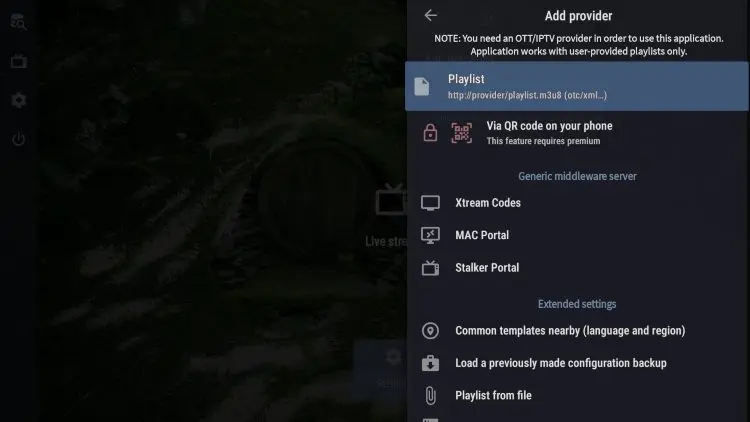
2. Enter the M3U URL or Xtream Code of your choice and it will begin to upload. When done, click Close.
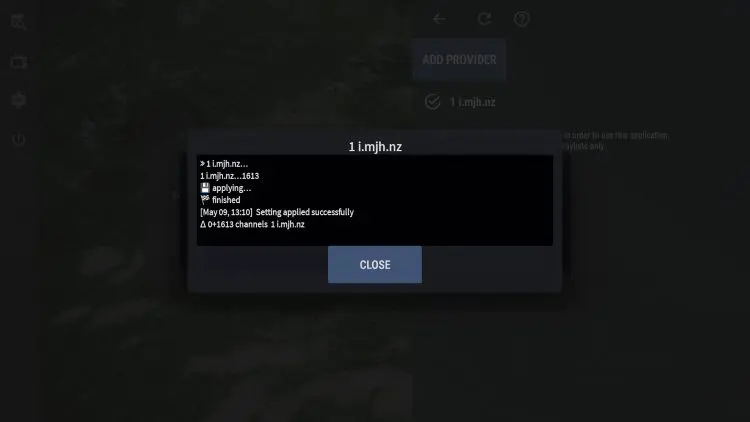
3. Choose Apply.
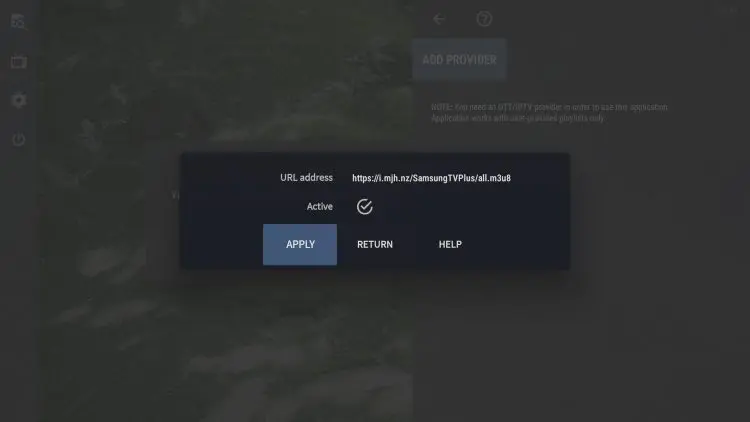
4. Channels will now load for use.
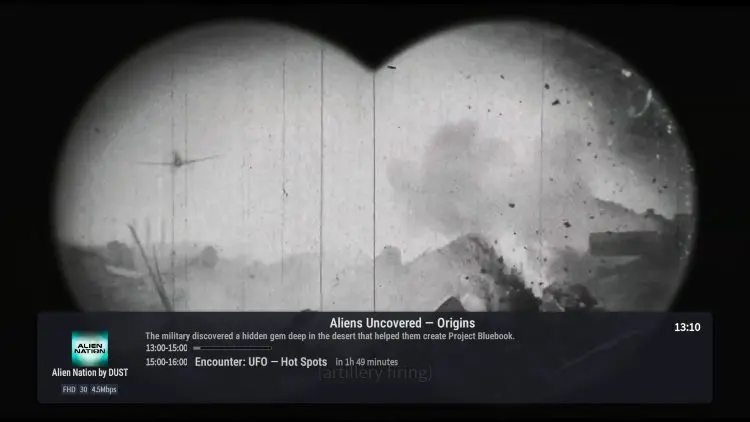
About us
OTT NAVIGATOR is an online subscription-based service that provides Live TV channels that can be streamed online. With our service, you will get +22,500 live TV channels and around 80,000 to +100,000 VODs. It includes the latest and some old movies, and even though it contains web series, dramas, and TV Serials..
Request a free trial
If you are still confused if this is the right service or not then you can simply use our 24 hours of trial. With this, you will be able to stream for free channels for a whole day that help to understand our service worth buying.
More from our guide
See all posts
After successfully configured OTT Navigator with your IPTV provider you will start noticing that…
What is OTT NavigatorHow To Install OTT Navigator On Firestick/AndroidStep 1: Prepare…



